%load_ext autoreload
%autoreload 2
import numpy as np
import pandas as pd
import seaborn as sns
from matplotlib import pyplot as plt
import sklearnThe autoreload extension is already loaded. To reload it, use:
%reload_ext autoreloadSally Liu
April 14, 2023
https://github.com/Sallyliubj/Sallyliubj.github.io/blob/main/posts/Unsupervised%20Learning%20with%20Linear%20Algebra/source.py
I completed Part 1 of the blog post: Image Compression with the Singular Value Decomposition
This blog post consists of 4 parts:
Access an RGB image from the internet by its URL, download it, and convert it to greyscale using the workflow shown above.
Write a function called svd_reconstruct that reconstructs an image from its singular value decomposition.
Perform an experiment in which I reconstruct my image with several different values of k.
(Optional)Implement and demonstrate two additional functionalities - compression factor and epsilon threshold - in my svd_reconstruct function.
Implement my SinguarValueDecomposition class:
Here is the look of the original image as well as its grayscale:
Here, it can be seen that, when k = 30, the compressed image is not very clear, but is distinguishable.
The different values of k may affect how clear the reconstructed image will be.
To see how the values of k will affect the clearity of the image, I perform an experiment in which I reconstruct my image with several different values of k:
The choice of k goes up until I can’t distinguish the reconstructed image from the original by eye
I also determine the amount of storage needed for my reconstruction as a fraction of the amount of storage needed for the original image
When k goes up to 100-150, the reconstructed image cannot be distinguishable from the original from eye.
Amount of storage:
The image of m x n size uses k singular values, then we need to store (m x k + n x k + k) numbers.
So the fraction of storage for my reconstruction would be (m x k + n x k + k) / (m x n).
I allow the user to specify a desired compression factor and select the number of components k to use based on this selection.
I allow the user to specify a desired threshold epsilon for the singular values. Then, only components for which the corresponding singular value is larger than epsilon are used.
fig, ax = plt.subplots(1,6, figsize=(21, 8))
curr_fig = 0
gray_img = svd.to_greyscale(img)
m,n = gray_img.shape
for c in [0.001,0.01,0.5,1,10,20]:
img1 = svd.svd_reconstruct(img, com_factor = c)
ax[curr_fig].imshow(img1, cmap = "Greys")
k = (m*n)/(c*(m+n+1))
k = round(k)
ax[curr_fig].set_title("k = "+ str(k)+", com_factor = "+ str(c))
ax[curr_fig].axis('off')
curr_fig += 1
plt.show()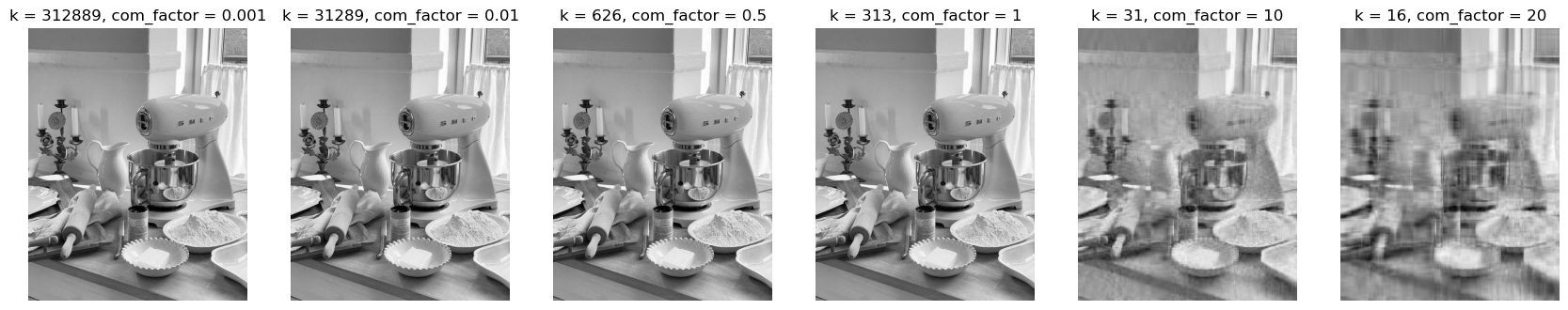
Findings:
The smaller the compression factor is, the larger the value of k will be.
The image will have relatively high clearity when compression factor is less than 1.
fig, ax = plt.subplots(1,6, figsize=(20, 8))
curr_fig = 0
A = svd.to_greyscale(img)
m,n = A.shape
for e in [10,150,500,1000,2500,5000]:
img2 = svd.svd_reconstruct(img, epsilon = e)
ax[curr_fig].imshow(img2, cmap = "Greys")
U, sigma, V = np.linalg.svd(A)
D = np.zeros_like(A,dtype=float)
D[:min(A.shape),:min(A.shape)] = np.diag(sigma)
k = svd.threshold(e,D)
ax[curr_fig].set_title("k= "+ str(k)+", epsilon = "+ str(e))
ax[curr_fig].axis('off')
curr_fig += 1
plt.show()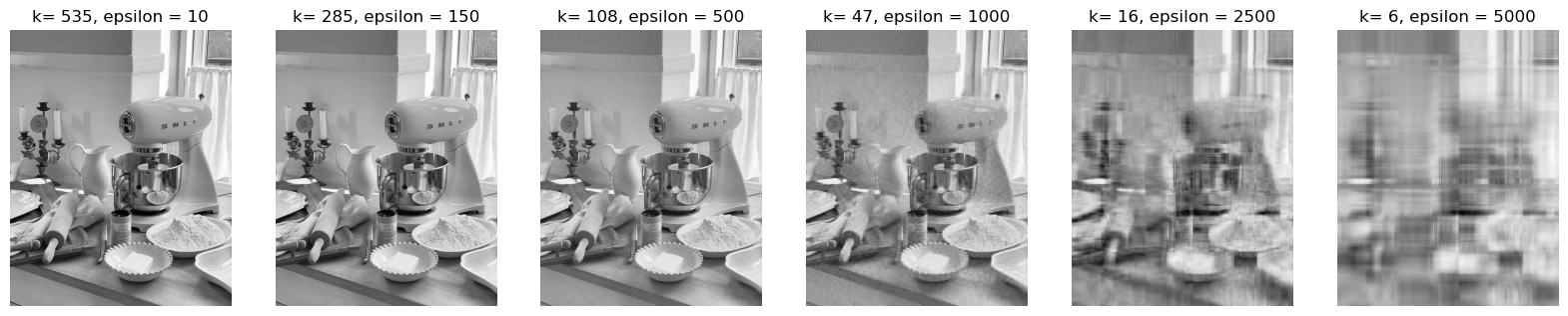
Findings:
The larger the epsilon threshold is, the less k components will be chosen, so the image will have less clearity.
When the epsilon threshold is below 500-1000, the image will have relatively high clearity.